Rebecca and her kindergarten class…


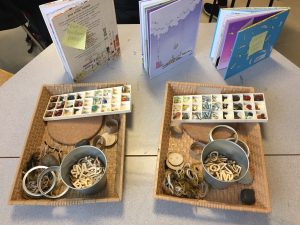



Today we had the opportunity to visit Rebecca Bathurst Hunt in her French immersion classroom for kindergarten. Her approach is unique in that she teaches students through inquiry. Rebecca was able to explain the process of inquiry and how she scaffolds her learners so that they can empower their own interests and skills as much as possible within the curriculum. She encourages the students to learn through play as much as possible, with some guidance along the way. Often she uses books to help the students connect to what she is trying to teach. Inquiry in the beginning is very structured and teacher driven, but eventually as students become more comfortable with the inquiry process they can be given more freedom. Rebecca stressed the importance of having a good base in literacy and numeracy in the beginning, especially in kindergarten.
Here is a link that provides some of the tools for inquiry Rebecca put together for us:
https://docs.google.com/document/d/14zVpNlMaEdpj1gjaRWLzdGTbPXBjRg-tRJopAsIlWyE/edit
I really like the idea of kindness ninjas. Her teacher friend sent the class a top secret box with supplies for the students to become secret kindness ninjas, which included ninja bandannas and other ninja supplies . A book that is essential for this idea is: “Ordinary Mary’s Extraordinary Deed” Here is an instagram to get ideas from of her teacher friend that started kindness ninjas: #kindnessninjas
Another idea presented today was using Giph or Bomerangs – but be careful to not to let students look them up as some of the are not appropriate for kids: https://giphy.com/
Questions that Rebecca’s asks her students during the inquiry process:
What do you see?
What do you know?
What do you wonder?
Remember that it took her eight years to get to where she is at now!
http://rebeccabathursthunt.com/


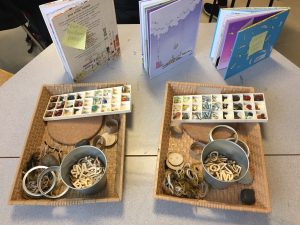



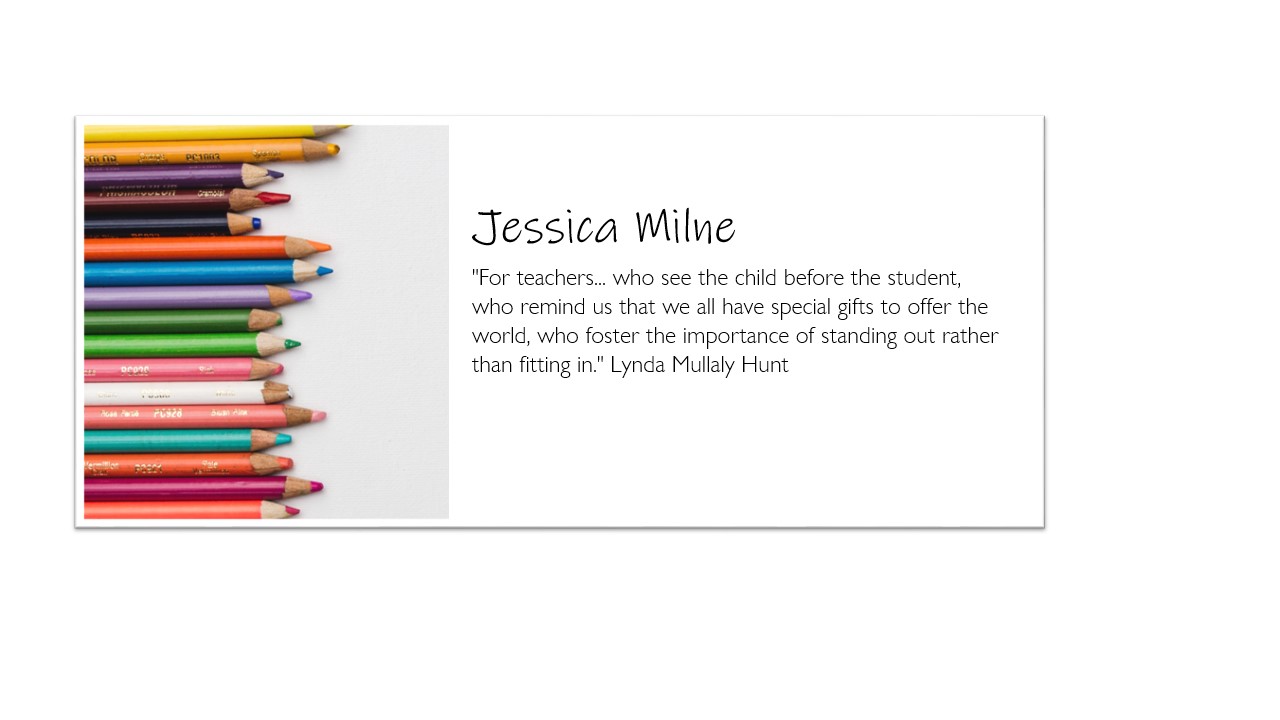





Recent Comments